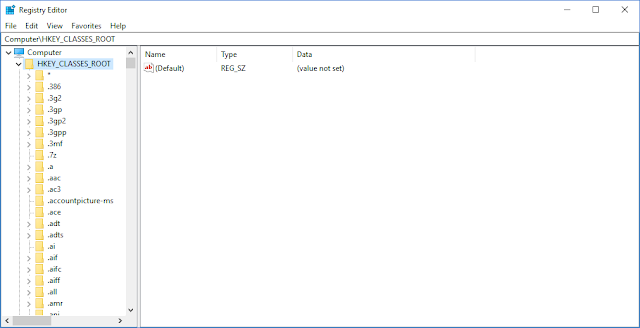Returning the trial period for any program is important to many, as you know that there are two different types of programs that he hates to use. The first type of these programs are trial programs, which come with a few advantages over the paid versions, and the other type of programs are programs that come with all the features of the paid version, but come with a trial period, meaning that your use of them is not permanent, and that period is 15 or 30 days, And when that period expires, you have to buy the program to reuse it again, so many are looking for a way to return the trial period for any program.
Restore software trial period
There are two ways to return the trial period for any program. These two methods are: deleting the time history and using the program's stop time. Let's start with the most obvious way to reuse software that has expired or has expired trial period. This method depends on deleting the registration data from the program.
Reset the trial period of the program by deleting the history data
In order to be able to return the trial period for any program and use the program again, you must follow this step to remove the trial program data every time the trial ends.
This process is easy and it will not take much time to convert the expired software for reuse again. Simply follow these steps that I will mention. You will be able to remove all trial data and renew or activate it so that you can use it again.
“Disclaimer” Before performing this step, you must uninstall the program for which you intend to extend the period of use.
- First, click on the “Start” menu, which is located on the left at the bottom of the lower corner of Windows.
- Click on the “Search Bar” and then simply type “regedit” and hit Enter
- Now it will ask you for confirmation. To open the Registry Editor, click on “Yes”.
- Now that the Registry Editor is launched, click on “HKEY_CLASSES_ROOT.”
- By clicking on HKEY_CLASSES_ROOT, you will be able to see all the software installed on your device.
- Now you will need to go through the list of folders and find the program that has the trial version expired.
The folder for the program will be named either with the full name of the program or with the first name of the program name. You have to look carefully to find the folder that contains the data for the program.
Step 7: After you find the folder, simply click on it and delete it. And close the Registry Editor.
Scan any temporary file related to the program. To do this, simply go to the temp folder in Windows, and then delete all the files in that folder.
Note: If you want to work on renewing the trial period for several programs, I advise you to do one by one. That is, you create a program and delete all its files and then restart
After that, you delete the files of the other program, so as not to cause any problems, and as I said earlier that the error in the Registry Editor leads to the collapse of your Windows, so take a backup copy to not run into any risks.
This is how you can use your log data to reuse an expired beta program again.
Now if you are not going to use this method then this method is not suitable for you in any way. You can choose method 2 which is entirely based on using a program that keeps your use of a trial program for a long time, so follow along.
Use NirSoftRunAsDate to reset the trial period.
Use a program to maintain and restore or extend the trial period of programs. We will use NirSoftRunAsDate, which will change the installation time of the expired program without changing the time in the operating system. But the difference between the program and the manual method that we were doing before is that the program changes the installation time professionally. That is, the developers and programmers of these programs will not be able to detect that method, as is the case in the manual method.
What is unique about this program is that you can select more than one program to renew their trial period at one time, and in the end you have ways that enable you to easily reset the trial period of the program. These methods are really effective and with all the direct and easy steps.
You can efficiently take advantage of all the features of the trial software for a long time simply by returning the trial period of the software you want. We hope this helps with all the trial software that you want to reset, saving you a lot of money and time without losing the trial software's efficiency.